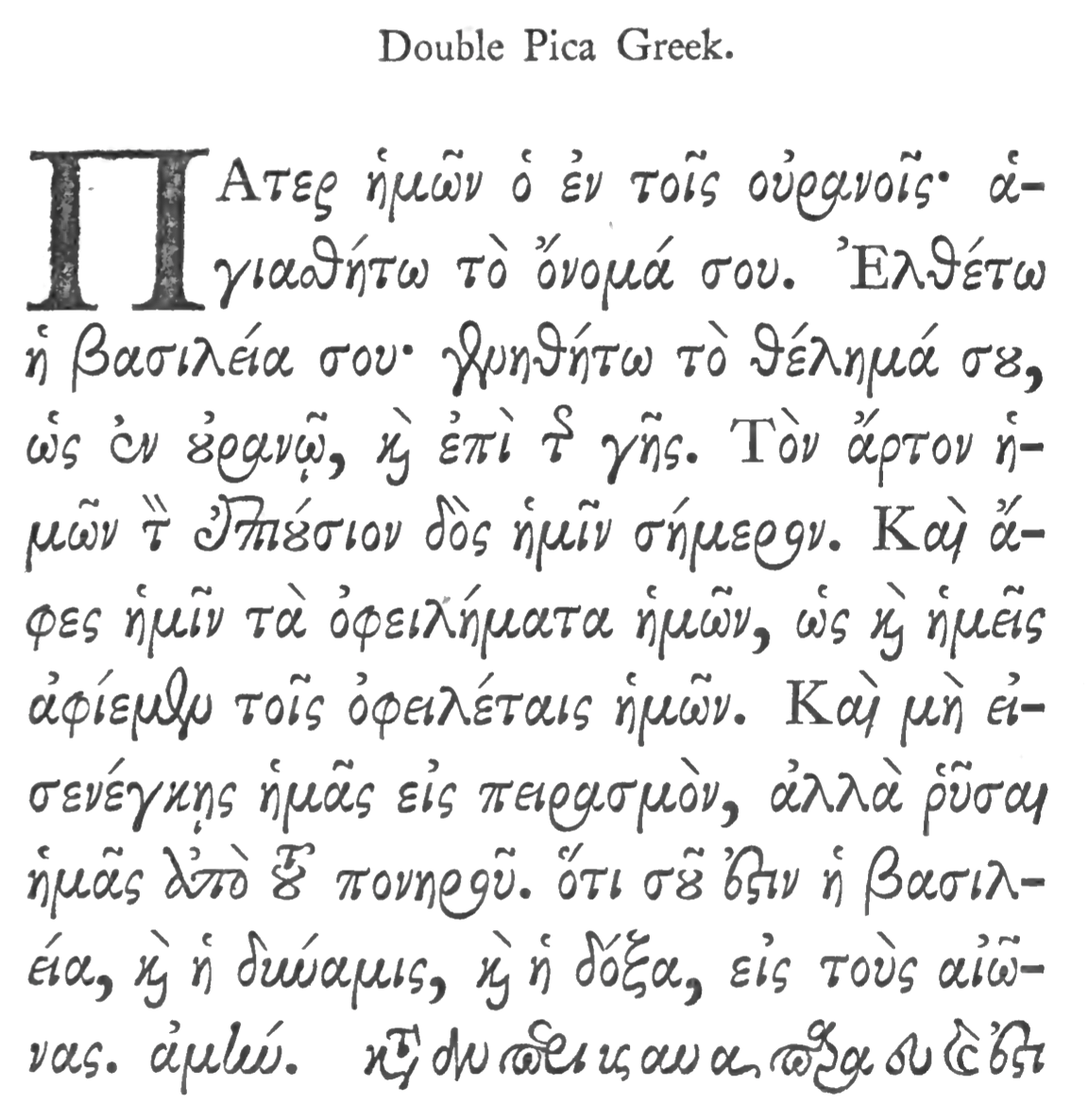All About Hard Drives
All About Hard Drives. A Primer. What is a hard drive and why do you need it? In every computer there is a storage space, called a hard drive. The main hard drive of your computer stores the operating system for your computer as well as files of data, photos, videos, and other work and play and home files. Most drives have matured over the years through technology, by getting smaller, lighter, more efficient and durable, in many cases, their basic operating structure has also radically changed. There are four basic hard drives — PATA (IDE) drives, SATA drives, SSD drives and NVMe drives.
PATA drive. Also known as IDE or EIDE drives, these are the older drives that used to run especially desktop computers.The initials "ATA" stand for Advanced Technology Attachment and PATA means Parallel Advanced Technology Attachment. These were mostly designed by Western Digital. Western Digital, Seagate and other familiar names are on them. They come in two sizes, a 3.5 inch drive and a 2.5 inch drive for laptops. Actually, the 3.5 inch is dimensionally, 4 x 5.75 x 1, but the innards are 3.5 in across. The drive has a spinning platter inside with an electronic needle that moves across the platter as you are writing and reading data from your computer. It looks like a CD (remember those?) These drives have on the outside mostly a 40-pin connector with an additional 6 or 8 dual pin combination to tell the computer if the drive is a "master" or a "slave" to another drive on the computer. (See Example Below). As you can imagine, as data is written on the drive platter, the data can become scattered or "fragmented," and often for faster drive access and use, we need to "defragment" them. They are generally the slowest of all drives, reading and writing at up to 100 or 133 MB per second, which may seem fast, but is fairly slow according to modern standards. The larger the drive, the slower the access.
SATA drive. These are the daughter of PATA drives and is what are used in most computers today. They are faster than PATA drives, and can read and write up to 16 GB per second, as contrasted with up to 133 MB per second with PATA. SATA attachment cables are also longer than the maximum 18 inch cable with PATA and therefore can be placed within the computer frame at a more convenient place. SATA offers two connection points, one to the drive and the other to the motherboard of the computer. Again, data is written to a moving platter and therefore can become fragmented over time. They are generally less expensive than the drives that followed them. SATA drives can be purchased in large storage sizes. (See Examples Below)
SSD drive. SSD stands for Solid State Drive. These drives have no moving parts and all data is stored on non-volatile memory chips. These drive can be anywhere from 120 GB to over 2 GB in size. These drives are the preferable 2.5 inch drives found in laptops and since they have no moving parts can withstand shocks much better. They are more expensive, perhaps two to four times as much as regular SATA drives. The connection is still a SATA connection to your computer. (See Examples Below)
NVMe drive. Released in 2013, NVMe drives (Non-Volatile Memory Express) are usually attached to a PCI Express (PCIe) slot on the main board of your computer. They are incredibly fast drives with read and write speeds of 32 GB per second and upwards. They are mostly used for gaming and high resolution video editing on the computer. They are very expensive and used for high end work. (See Examples Below)


Successful Layout & Design